Google BigQuery
Google BigQuery is google's big data platform where you can store your data and use it for your analysis and reporting.
Prerequisite
You have already signed up for google cloud trial license and can access your project.
Create and Use BigQuery dataset
- Login to google cloud console and navigate to bigdata section on left menus.
- Click on BigQuery, it will open a new tab for Google BigQuery
- In the new window go to you project name and click the dropdown as shown below.
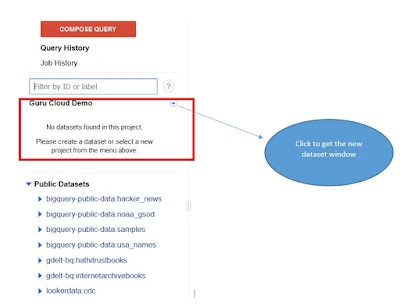
- Click on the "Create new dataset" option, you will get a new window.
- New window has options for dataset expirary,location and id, you can fill the required details based on your requirement and click on ok.
- Once your dataset name appears below your project hover there and click on the + icon as shown below.
- Click on above icon you get the option to upload your file, you can choose appropriate options like delimiter, skiprows, file format etc.
- You can save your data and use it for query or getting into other application. You can look into the below video on how to get data from BigQuery to PowerBI.


No comments:
Post a Comment