Temporary tables in SSIS SQL Tasks
When we create a temporary temporary table in one EXECUTE SQL TASK and want to consume in another EXECUTE SQL TASK then we have to do one simple setting.Make sure both the tasks are using same connection manager on SSIS.
Navigate to connection manager property.
You will find a property called retain same connection, set that to true and then execute the package.
We know that the scope of a local temporary temporary table is same connection, setting the above property to true makes sure that same session is used by the different SQL tasks.
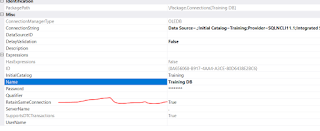
No comments:
Post a Comment