How to create azure storage account ?
Prerequisite : You must have azure subscription.
Below are the steps to create azure storage account.
- Login to Azure Portal.
- Click on +Create Resource icon.
- On next page click on the "Storage account - blob, file, table, queue"
- Select the subscription details and fill the account name, the account should be in small letters and start with alphabet and must be unique.
- There are other options like (Hot/Cold) , (V2/V1) . you can fill them all according to your requirement.
- Once you can filled all the details, click on the "review + create".
Creating containers in storage account
Navigate to blob services and click on Containers, click on +Containers follow the steps.
Collecting accessing key.
Navigate to the storage account you created in earlier step. You can view all the basic details in the overview tab. Navigate to Settings section and click on the "Access Keys". On the window you can copy key1/key2 for future use.
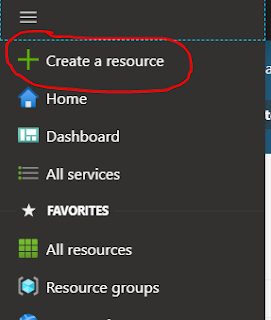


No comments:
Post a Comment